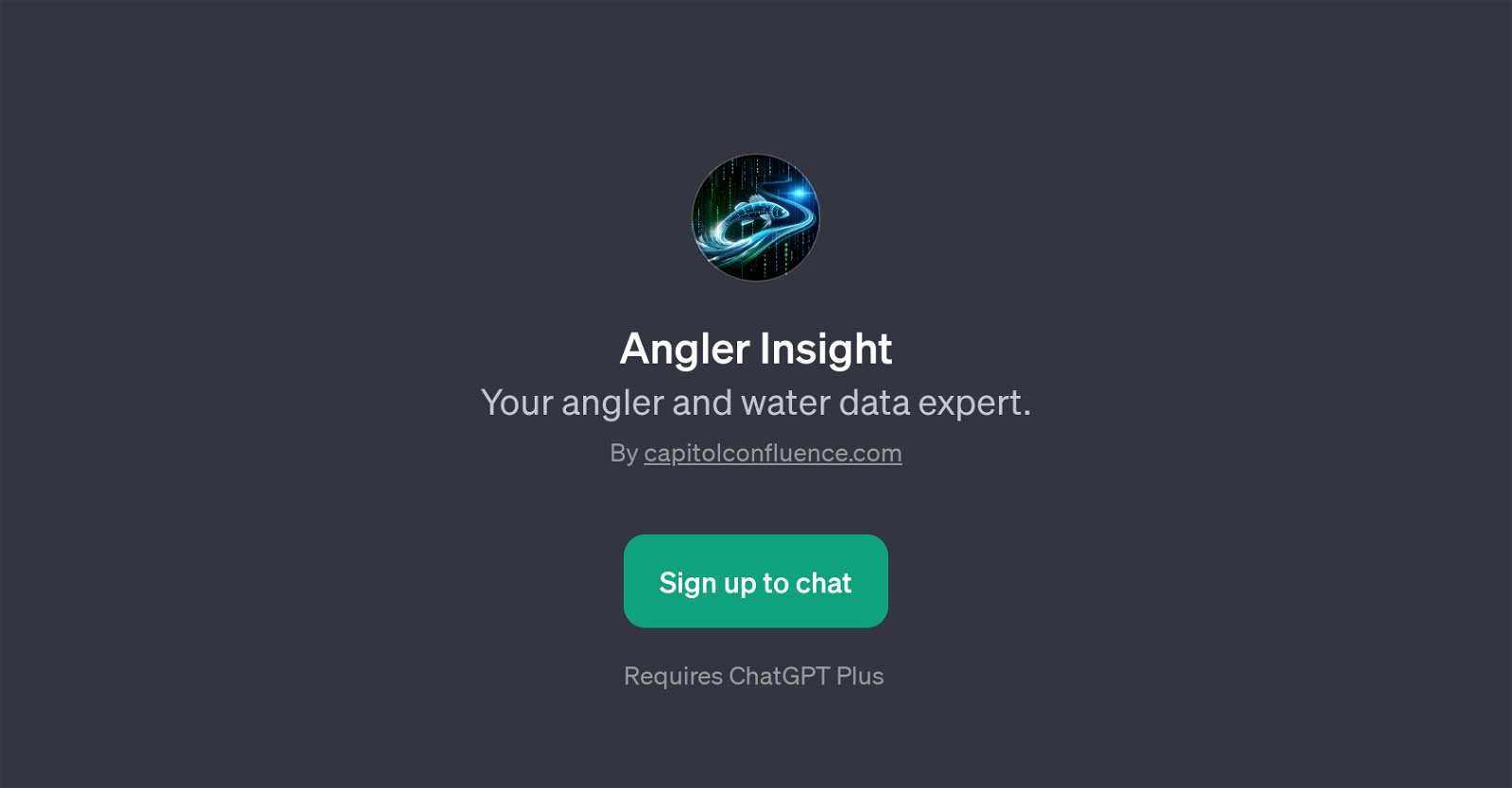Angler Insight
Angler Insight is a GPT developed by capitolconfluence.com designed to assist users in understanding water data related to angling. This service aims to give a deeper understanding of water data and angler related insights.
It uses AI-powered technology to reinterpret complex water conditions and provide an easy-to-understand interpretation for users. Regardless of the user's expertise level, this GPT helps answer crucial questions that any angler may have.
This includes questions on how to interpret specific water data and its implications for angling. Angler Insight uses AI to analyze and provide advice on ideal fishing spots based on available data.
This tool can also detail fish activity patterns that result from certain water conditions. Importantly, it allows users to inquire about specific discharge rates and water temperatures from specific rivers, like the Savage River example given.
Users can interact with this GPT and get responses in a chat interface, making it highly user-friendly and intuitive. This tool requires a subscription to ChatGPT Plus for use.
Key features such as data interpretation and providing angler advice create a profound tool for anyone interested in leveraging water data for a better angling experience.
Would you recommend Angler Insight?
Help other people by letting them know if this AI was useful.
Feature requests



If you liked Angler Insight
Featured matches
Other matches
People also searched
Help
To prevent spam, some actions require being signed in. It's free and takes a few seconds.
Sign in with Google